
- Home
- >
- Radio broadcast software| M&I
- >
- OmniPlayer – radio automation software | M&I
- >
- Omniplayer visual radio software | M&I
The best radio voice tracking software
Request a demoWhat is our visual radio software?
With +30 years of experience in radio, M&I Broadcast Services has emerged as the trusted partner for radio stations across Europe, offering Omniplayer, our top-notch radio voice tracking software. Its cutting-edge distribution tools are designed to be state-of-the-art and reliable.
Request a demoWhat can Omniplayer provide you with?
Visual radio
Enhance your radio broadcasts with captivating visuals, creating an immersive and engaging experience for the audience.
Our clients
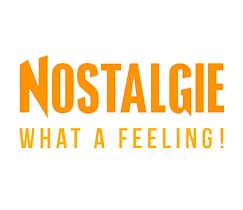
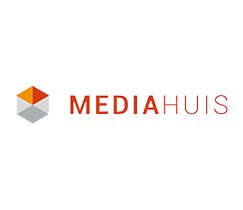


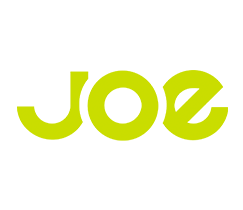





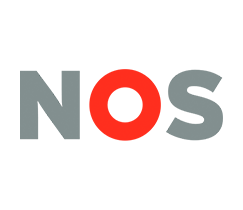





Visual radio

Experience the power of visual radio with OmniVeo, the revolutionary visual radio software. With just one click, you can unlock a world of possibilities and engage your audience like never before. By seamlessly combining audio with captivating visuals, OmniVeo transforms your radio broadcasts into immersive experiences, enriching every aspect of your content, from music and advertisements to news reports and live studio feeds.

With OmniVeo, you can effortlessly incorporate videos, stills, graphics, and camera feeds into your audio content, resulting in deeper audience engagement and heightened loyalty. This not only makes your channel more appealing to commercial partners, such as advertisers and sponsors, but also enhances the value of your on-air talent.
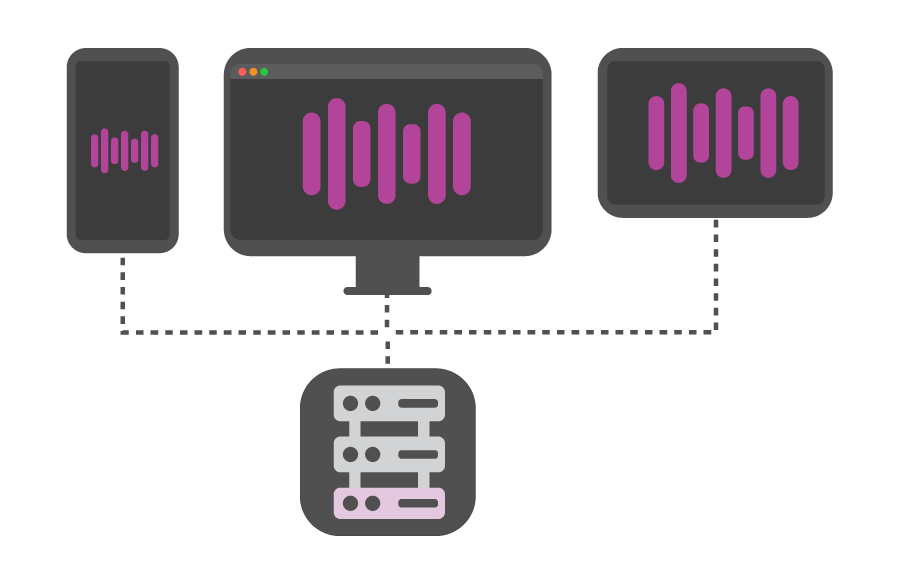
Whether it's on phones, tablets, laptops, PCs, or televisions, OmniVeo ensures that your visual radio broadcasts look stunning on every screen. It's incredibly user-friendly, requiring no special training for DJs and producers to get started. By simply attaching appropriately edited video files to your audio files and leveraging automatic metadata display, you can prepare your content quickly and easily.
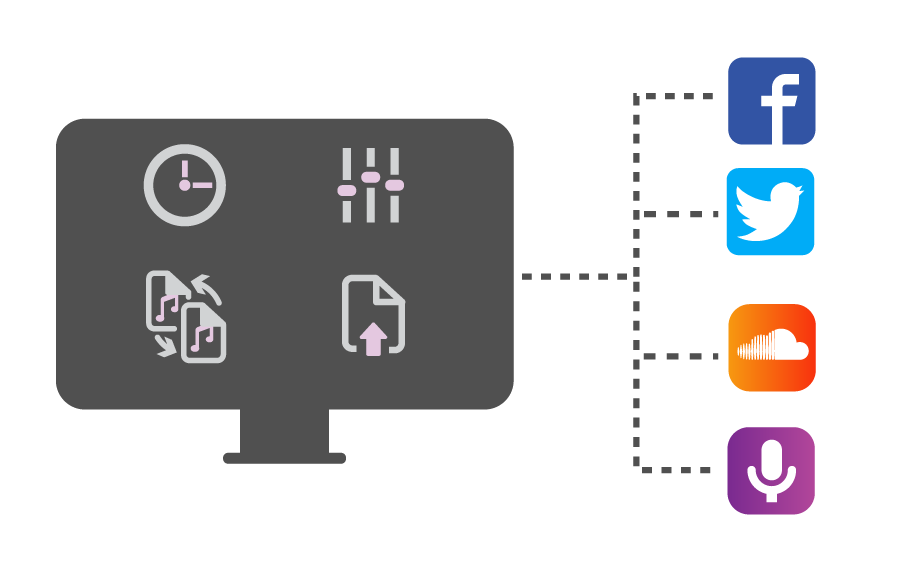
When it's time to go live, just hit play in OmniPlayer, and your audio and video will seamlessly sync and broadcast across all platforms. OmniVeo offers a seamless switch between recorded video, live feeds, and static images, providing a dynamic and captivating visual experience for your audience.

In between playing pre-prepared tracks, fading-up the studio console automatically switches broadcast visuals to your live studio feed, or other default visual of your choice. And if you don’t have a video available for every audio item, no problem: simply choose a default visual for whenever you play video-free audio tracks, so your audience’s screens never go blank.
